Modeling a Hollow Glass Sphere
Let's model a hollow glass sphere. This is a sphere of some thickness with another sphere of air inside it. If you think about the path of a ray going through such an object, it will hit the outer sphere, refract, hit the inner sphere (assuming we do hit it), refract a second time, and travel through the air inside. Then it will continue on, hit the inside surface of the inner sphere, refract back, then hit the inside surface of the outer sphere, and finally refract and exit back into the scene atmosphere.
The outer sphere is just modeled with a standard glass sphere, with a refractive index of around 1.50 (modeling a refraction from the outside air into glass). The inner sphere is a bit different because its refractive index should be relative to the material of the surrounding outer sphere, thus modeling a transition from glass into the inner air.
This is actually simple to specify, as the refraction_index parameter to the dielectric material can be interpreted as the ratio of the refractive index of the object divided by the refractive index of the enclosing medium. In this case, the inner sphere would have an refractive index of air (the inner sphere material) over the index of refraction of glass (the enclosing medium), or \( 1.00/1.50=0.67 \).
Here's the code:
diff --git a/src/main.rs b/src/main.rs
index 6e42461..c0d6703 100644
--- a/src/main.rs
+++ b/src/main.rs
@@ -1,46 +1,52 @@
use code::{
camera::Camera,
hittable_list::HittableList,
material::{Dielectric, Lambertian, Metal},
prelude::*,
sphere::Sphere,
};
fn main() -> std::io::Result<()> {
let mut world = HittableList::new();
let material_ground = Rc::new(Lambertian::new(Color::new(0.8, 0.8, 0.0)));
let material_center = Rc::new(Lambertian::new(Color::new(0.1, 0.2, 0.5)));
- let material_left = Rc::new(Dielectric::new(1.0 / 1.33));
+ let material_left = Rc::new(Dielectric::new(1.5));
+ let material_bubble = Rc::new(Dielectric::new(1.0 / 1.5));
let material_right = Rc::new(Metal::new(Color::new(0.8, 0.6, 0.2), 1.0));
world.add(Rc::new(Sphere::new(
Point3::new(0.0, -100.5, -1.0),
100.0,
material_ground,
)));
world.add(Rc::new(Sphere::new(
Point3::new(0.0, 0.0, -1.2),
0.5,
material_center,
)));
world.add(Rc::new(Sphere::new(
Point3::new(-1.0, 0.0, -1.0),
0.5,
material_left,
)));
world.add(Rc::new(Sphere::new(
+ Point3::new(-1.0, 0.0, -1.0),
+ 0.4,
+ material_bubble,
+ )));
+ world.add(Rc::new(Sphere::new(
Point3::new(1.0, 0.0, -1.0),
0.5,
material_right,
)));
env_logger::init();
Camera::default()
.with_aspect_ratio(16.0 / 9.0)
.with_image_width(400)
.with_samples_per_pixel(100)
.with_max_depth(50)
.render(&world)
}Listing 79: [main.rs] Scene with hollow glass sphere
And here's the result:
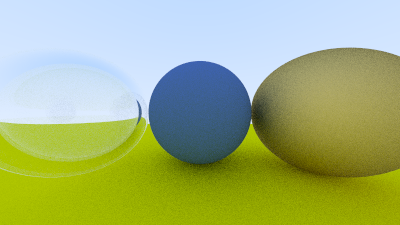
Image 18: A hollow glass sphere